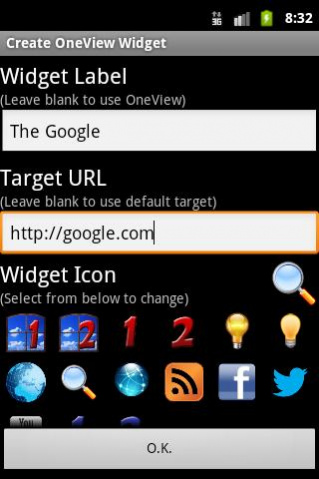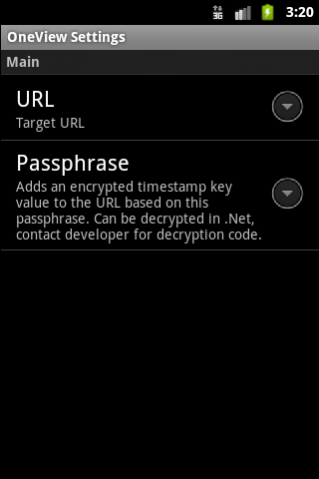OneView 2.1
Download
Free Version
Publisher Description
Do you have a website that you access often? I do, it's for my home automation. . the problem is, when I put a link on my homescreen for the site, it always opens in a new tab in my browser. . . I wind up with many tabs for the same website.
Widgets. . . creates a different widget for each site you want. . . maybe I should call it "MutiView"
Also, when I'm not at home, there's also no way to authenticate myself with the site, so have to log in to access it.
This app solves both of these problems. One by being a standalone SINGLE web site app with it's own caching (which you can clear) and available encrypted key to automatically authenticate my phone to my site (contact me for code to decrypt in .Net if you're interested in this feature).
It always loads the main app page on activation, so you're always up to date when you start the app.
Due to the small scope of this app being quick access, general browsing is not truly supported and using the back arrow may cause the app to close. As will rotating the screen, sorry.
I wrote this app for my personal use, but needed a mechanism to get it easily to my family members phones, thus a play store listing. If you find it useful, great! buy me a cup of coffee by buying my donation app, if you don't . . . don't bother with a 1 star review.
About OneView
OneView is a free app for Android published in the System Maintenance list of apps, part of System Utilities.
The company that develops OneView is Flagnotify. The latest version released by its developer is 2.1.
To install OneView on your Android device, just click the green Continue To App button above to start the installation process. The app is listed on our website since 2013-09-12 and was downloaded 28 times. We have already checked if the download link is safe, however for your own protection we recommend that you scan the downloaded app with your antivirus. Your antivirus may detect the OneView as malware as malware if the download link to com.anticsoft.oneview is broken.
How to install OneView on your Android device:
- Click on the Continue To App button on our website. This will redirect you to Google Play.
- Once the OneView is shown in the Google Play listing of your Android device, you can start its download and installation. Tap on the Install button located below the search bar and to the right of the app icon.
- A pop-up window with the permissions required by OneView will be shown. Click on Accept to continue the process.
- OneView will be downloaded onto your device, displaying a progress. Once the download completes, the installation will start and you'll get a notification after the installation is finished.